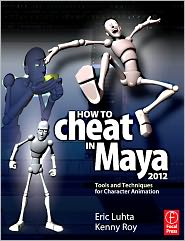
Product Description
Fully udpated for the new rev of Maya, "How to Cheat in Maya" offers complete, step-by-step walkthroughs of essential techniques that every animator needs to know. The book is purely about character animation in Maya. It's not a Maya book that covers the software and has one little chapter about animation (most Maya books follow that route). This is an animator's workflow in book form, covering everything you can imagine that has to do with character animation in Maya. The current edition has garnered top reviews and accolades. Professional animators are saying "I wish I had this book in school. It contains much of the knowledge I've gained in the workplace; so you can benefit from it NOW and spend your first few working years learning things ahead of the curve." - Spungella.com (Soak up Animation).
There are books on character animation, and books on Maya, but none have put them together in such a well-thought out effective way for animators to jump right in and succeed. New topics are included: camera settings and animation, expanded spline reference material with more examples, new techniques for working with characters and props, time saving scripts, more personality walks, new tricks for lighting and rendering, and addiitonal rigging techniqes like bendy arms and more squash and stretch.
--The most gorgeous models and lighting will fall flat if the animation is lifeless. Take your animations to the next level with How to Cheat in Maya. Packed with classic animation techniques and insider secrets of a professional animator, this book helps you get things done in the most efficient way possible.
--Covers the 12 principles of animation and how they translate into Maya.
--Lets readers see "under the hood" of a professional animator's work. Maya explained from a character animator's perspective, a unique and overlooked focus. Luhta is both a teacher and an established professional animator. He has worked on high profile films, commercials, and AAA games.
--Companion web site including all exercise/example scene files and extras such as video tutorials, animation files.
--Gold-mine coverage, including character animation techniques, working with constraints, foolproof lighting tricks to show off your work, pose to pose blocking, layered animation, constraints, facial animation, fixing gimbal lock, and more.
--What's NEW in this edition: Coverage of latest rev of Maya, camera settings and animation, expanded spline reference material with more examples, new techniques for working with characters and props, time-saving scripts, more personality walks, new tricks for lighting and rendering, and additional rigging techniques like bendy arms and more squash and stretch.
About the Author
Eric Luhta is a professional animator whose recent credits include "Bioshock 2", "Cloudy With A Chance of Meatballs", "Horton Hears A Who!", and numerous television commercials. Eric has extensive experience with Autodesk's Maya, including teaching it, as an instructor for the Maya Training Program at AnimationMentor.com. He currently lives in Los Angeles, CA with his wife and 3 computers.Kenny Roy started his career in 1998 and has gone on to animate for TV shows, pilots, commercials, games, web, ride films and feature films, with his most notable credits being Scooby Doo 2, Garfield and King Kong. He is also the founder of Arconyx Animation Studios which has worked for clients ranging from Mattel to MTV, Nike to Nickelodeon, Saban to Sci-Fi Channel, Kenny mentors full-time at AnimationMentor.com.
